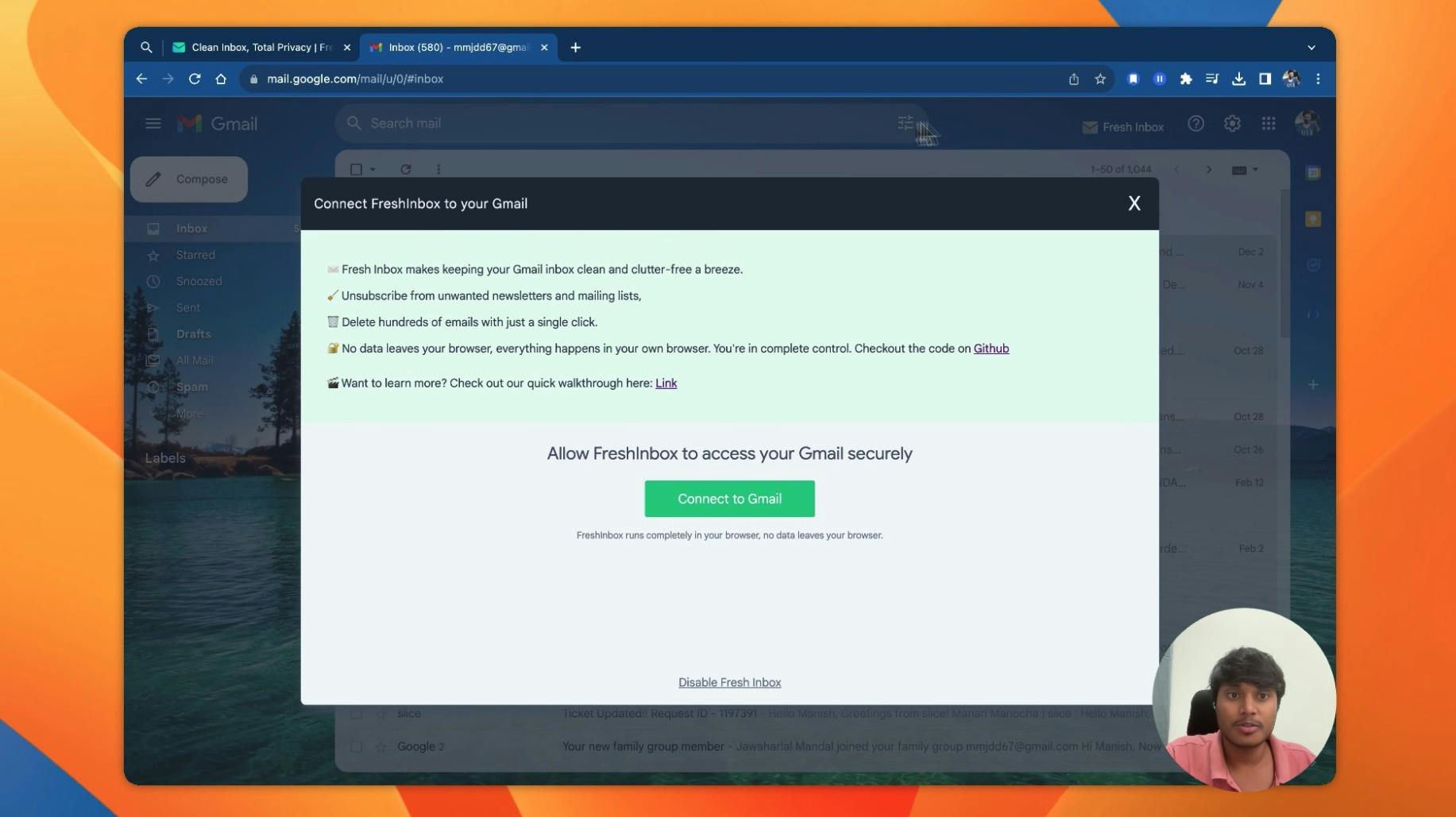FreshInbox is a free Chrome extension designed to streamline your Gmail experience. It provides powerful features such as unsubscribe, bulk delete, and advanced search to help you efficiently manage your inbox.
How can it help me de-clutter my inbox?
FreshInbox offers a range of tools to simplify your inbox. You can easily unsubscribe from unwanted emails, bulk delete messages from specific senders, and use advanced search options to organize and manage your emails effectively.
Absolutely! FreshInbox operates locally within your browser, and no data is transmitted or stored externally. We prioritize user privacy and ensure that all operations, including browser storage handling, occur securely on your device.
How can I get started with FreshInbox?
Getting started with FreshInbox is easy! Simply add the extension to your Chrome browser, go to gmail web app, connect your gmail to FreshInbox and start using it. There's a video tutorial at the ☝️ top of this page.
Does FreshInbox collect any of my personal information?
No, FreshInbox does not collect any information from users.
Your privacy is crucial, and we adhere to a no-data-collection policy to ensure a completely anonymous user experience.
Can I use it on multiple devices?
Yes, FreshInbox is designed to work seamlessly on multiple devices. Your preferences and settings are synced with chrome sync.
Can I use multiple email accounts on the same browser?
Yes, FreshInbox supports multiple email accounts on the same browser.
How much does FreshInbox cost?
FreshInbox is completely free forever to use! We want everyone to have a clutter free inbox experience.
What browsers does you support?
Currently, FreshInbox is designed specifically for the Google Chrome browser. Support for additional browsers may be considered in future.
How can I reset the emails unsubscribed and whitelisted by FreshInbox?
Resetting unsubscribed and whitelisted emails is simple. Follow these steps:
1. Go to your Gmail settings by clicking on the gear icon and selecting "See all settings."
2. Navigate to the "Filters and Blocked Addresses" tab.
3. Look for filters created by FreshInbox with email addresses ending in "@freshinbox.xyz".
4. Delete these filters to reset your unsubscribed and whitelisted emails.
Can I recover emails deleted by FreshInbox?
Deleted emails are moved to the Trash by FreshInbox, aligning with Gmail's default behavior. Gmail retains items in the Trash for 30 days, allowing you a window of 30 days to restore any accidentally deleted emails.
After this period, the emails are permanently deleted by Gmail.